Galil introduces the revamped Step By Step tool for Galil Design Kit. Now with enhanced functionality and a new user interface, this tool allows first time users to configure Galil motion controllers. Along with the existing ability to configure brushed and brushless servos, users are now able to configure steppers, setup serial-type and sine-cosine encoders, and tune axes all within the new Step By Step tool.
Step By Step is tool integrated within GDK to assist new users when setting up their controllers for the first time. It provides the user with an interactive tutorial to configure encoder and motor type and tune axes when applicable, as well as checking that axis IO is functioning as expected.
Step By Step can configure Galil’s current generation of controllers over an Ethernet connection, helping new users get their systems operating quickly. This includes the DMC-40x0, DMC-41x3, and DMC-3x01x series controllers. Support for additional Galil products will be added in a future release.
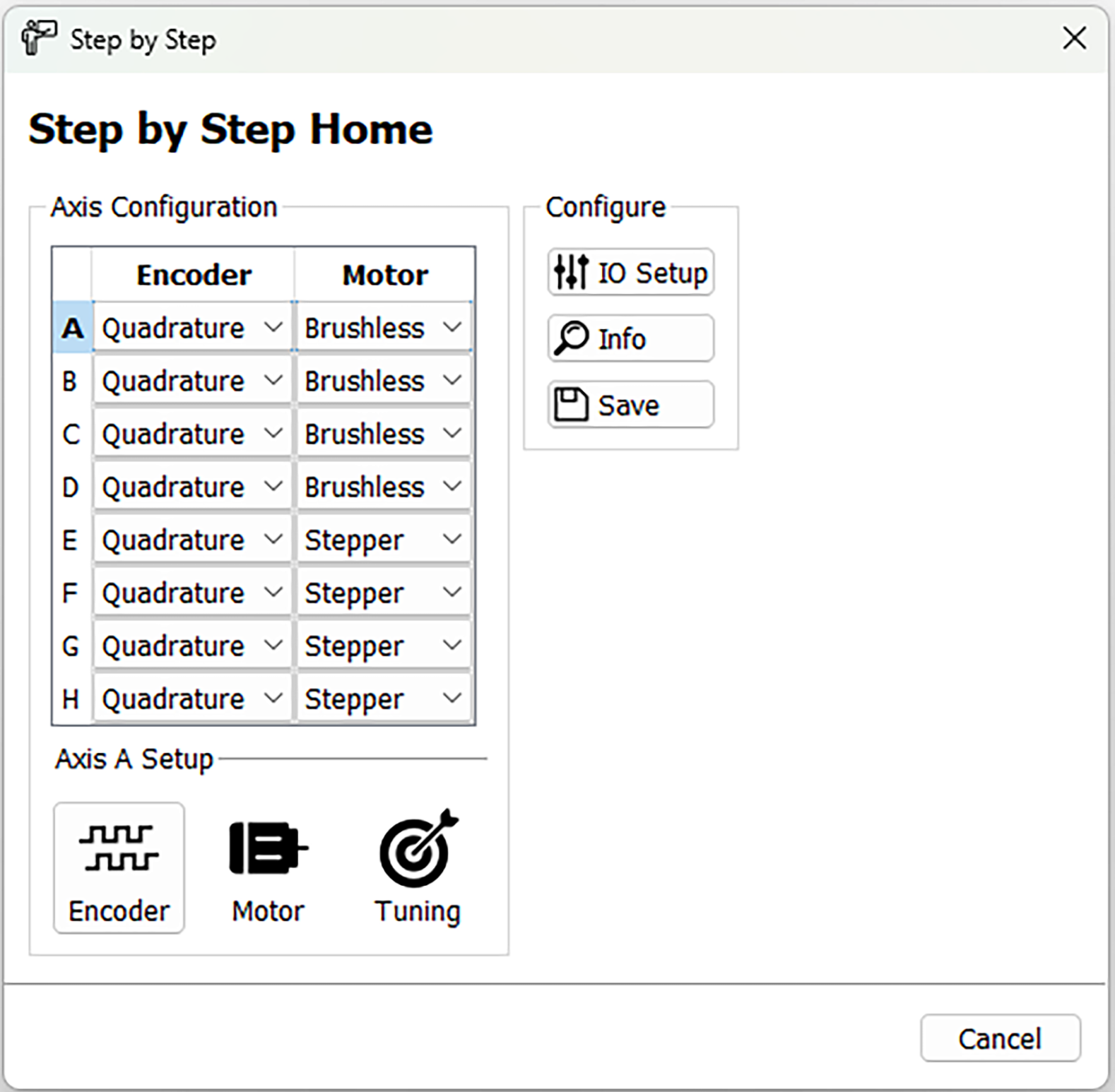
Figure 1: Step By Step Homepage for a DMC-4080
Step by Step now automatically detects what encoder and motor types are supported by the controller, and guides the user through a 3 step axis setup process to streamline the experience for new users.
1. Encoder Setup:
First, the user will verify that their selected encoder feedback works as expected. Step By Step now supports quadrature incremental, BiSS, SSI, and Sine-Cosine type encoders, which drastically reduces the time spent setting up position feedback.
Each type of position feedback has its own user interface, reporting position in real time. The user can easily define the direction of positive rotation with quadrature encoders. For applications with serial encoders, Step By Step automatically determines the number of total data and padding bits, taking the guesswork out of absolute encoder configuration. Controllers with sine-cosine encoders will give the user control over the level of interpolation.
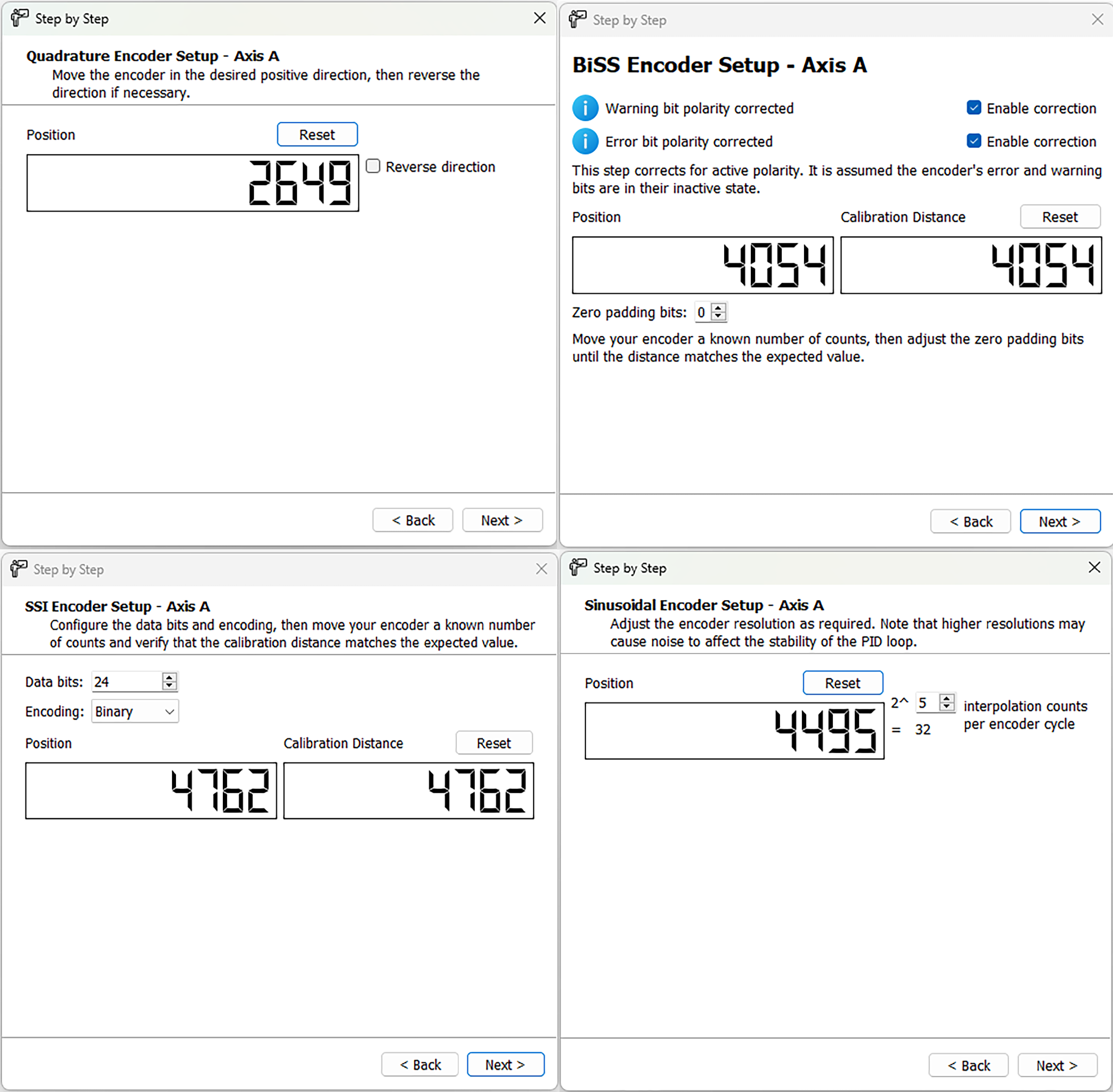
Figure 2: Encoder Setup Pages
2. Motor Setup:
Second, Step By Step can now setup all of Galil’s supported motor types: Brushed servos, 2 and 3 phase brushless servos, and steppers. Step By Step will automatically determine the configure hall phasing and commutation for brushless motors, and calculate the brushless modulus when using Galil’s internal sine drives. This makes motor setup a breeze.
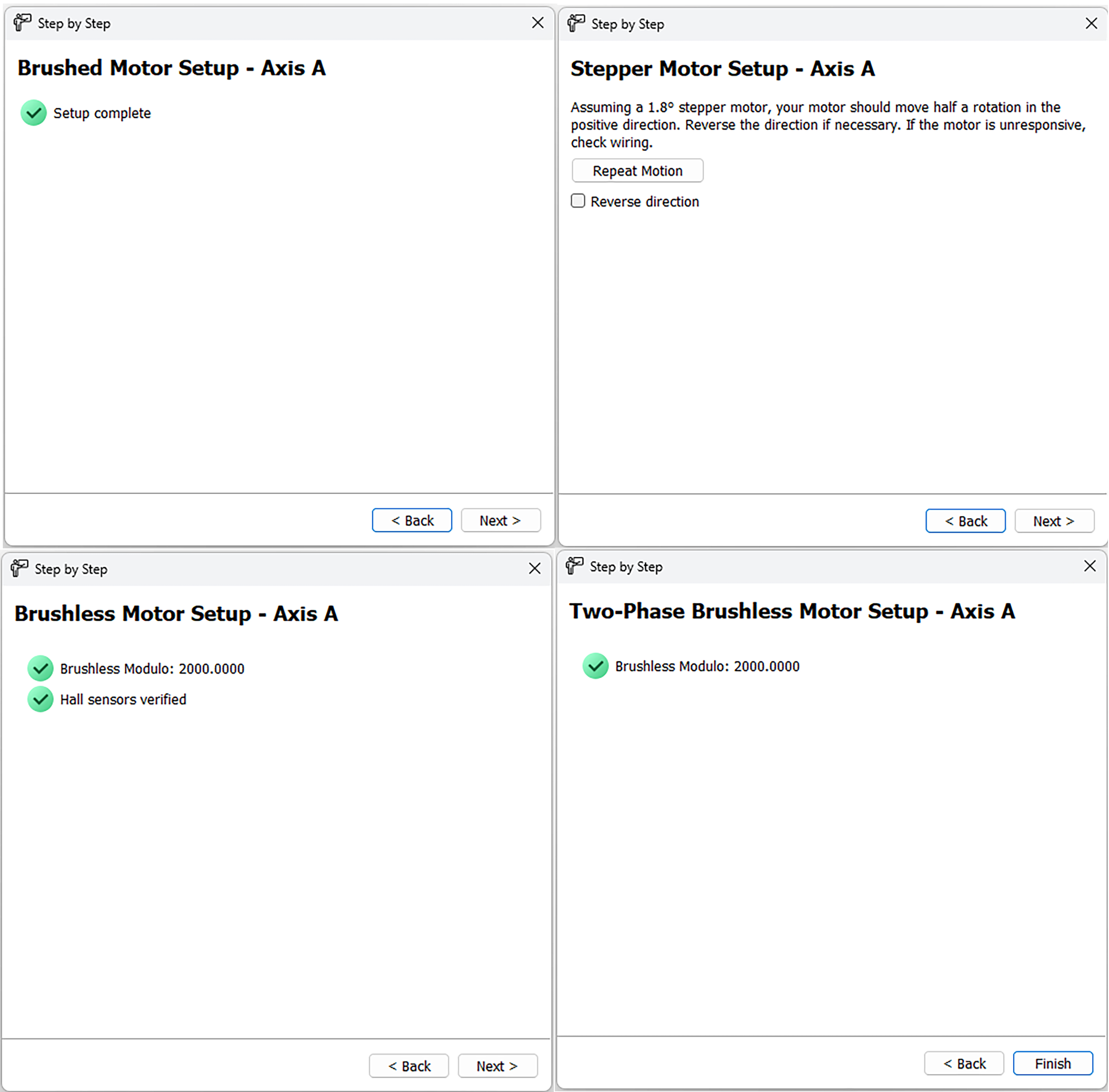
Figure 3: Motor Setup Pages
3. Tuning:
Third, Step By Step now allows users to tune servos within the tool using Galil’s Autocrossover algorithm. This determines appropriate PID gains for the selected axis and provides the user with a system response, characterizing the motor’s performance.
The PID gains that are set by the tuning tool will offer an excellent starting point for unloaded movement. Once motors are attached to mechanics, further tuning will be required and performance will depend on the motor’s electromechanical parameters. This can be achieved with the Tuning and System Evaluation tool, also within GDK.
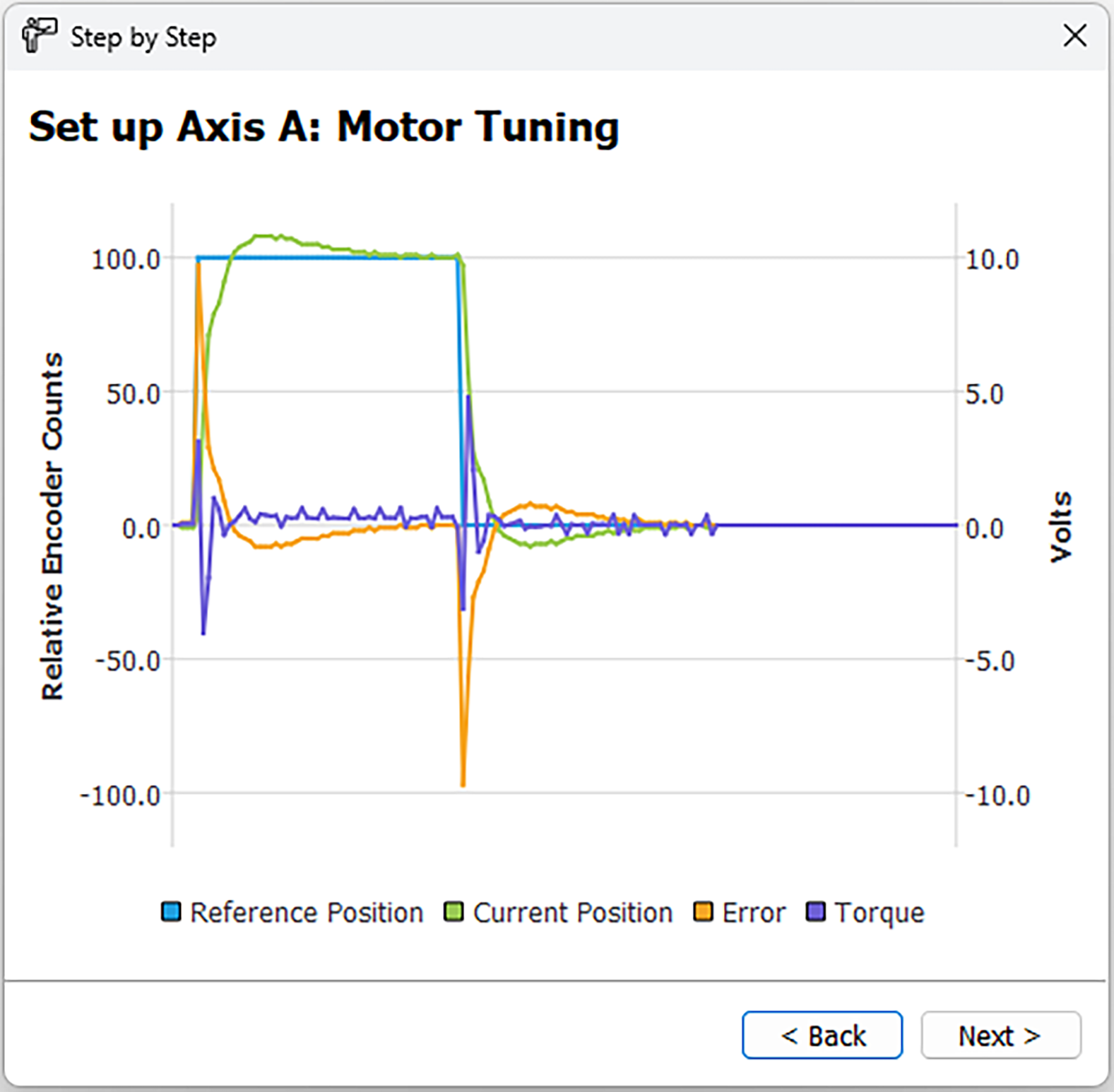
Figure 4: Tuned Motor Response
The function of limit and home switch inputs can be checked using Step By Step. The user can find information on wiring their switches, invert switch polarity, and verify that inputs are working correctly with the live display.
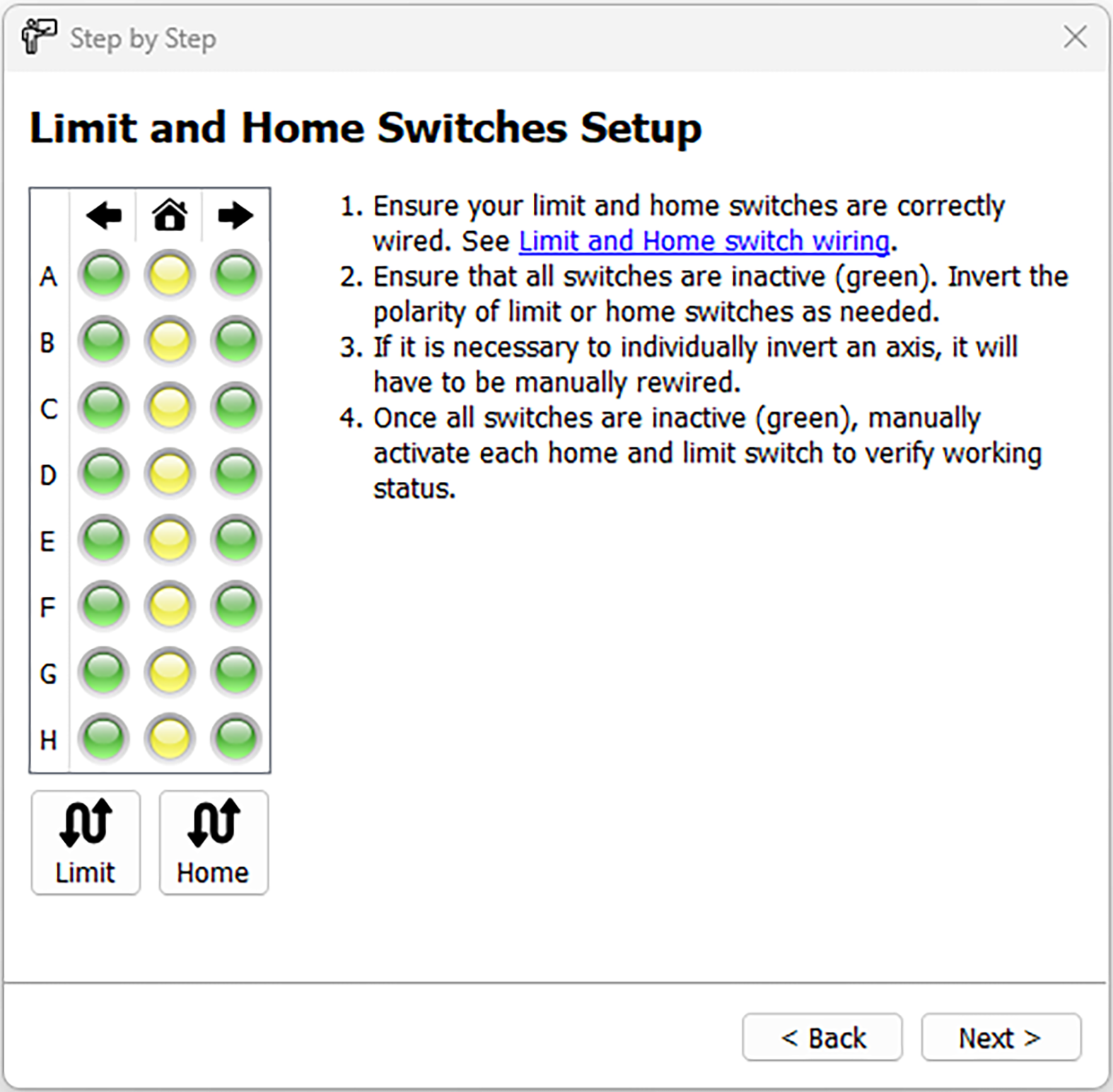
Figure 5: IO Setup Page
Step By Step now gives a comprehensive overview of the controller’s information. It displays the model and serial number information, current firmware version, and hardware components present on the controller. It will also display all supported encoder and motor types, and will prompt the user if a different version of firmware is required to interface with absolute or sine-cosine encoders.
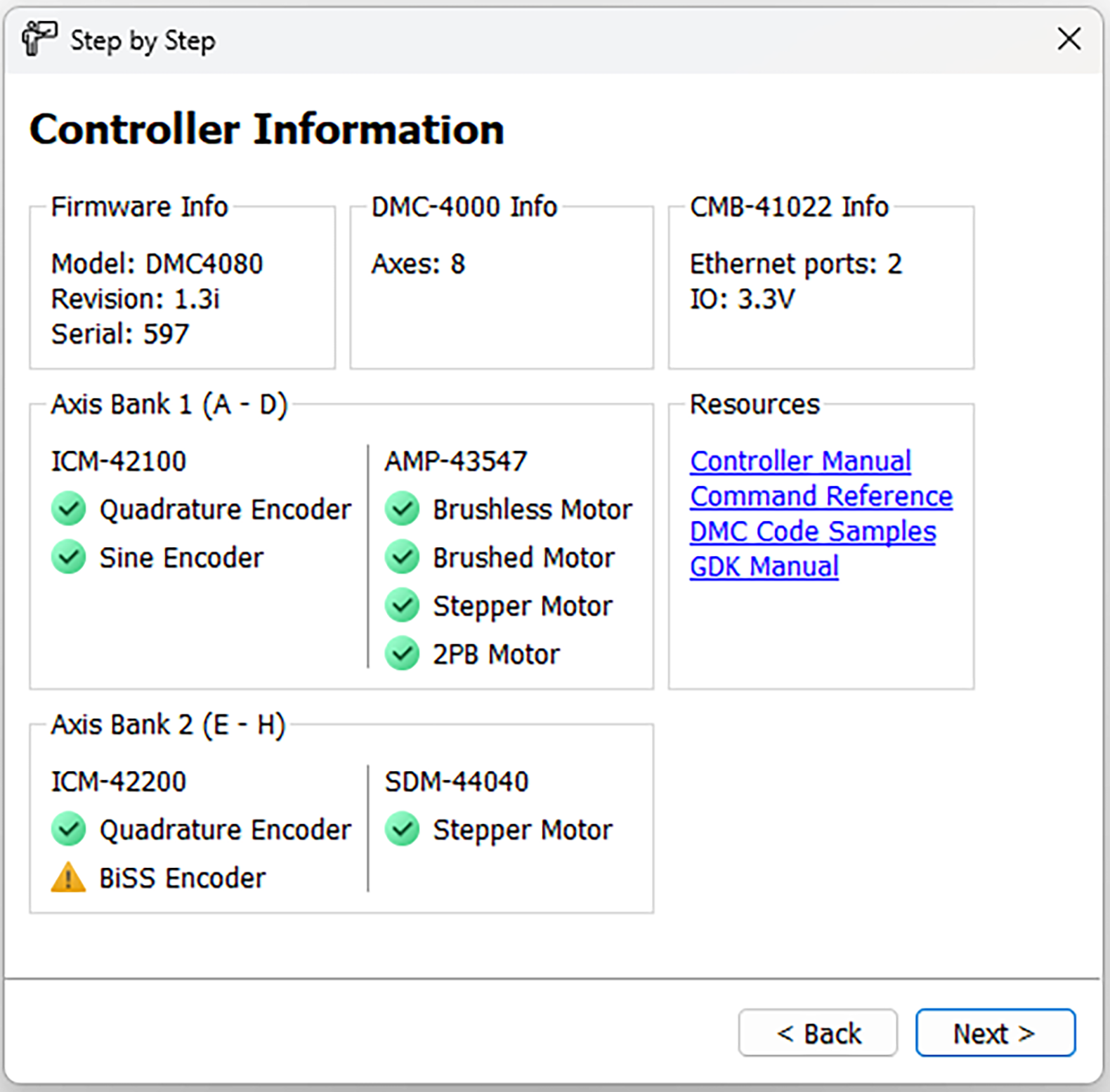
Figure 6: Controller Information Page
Once all axes are configured, settings can be viewed and saved to the controller. The save tool will also automatically generate DMC code for the user to include in their dmc program when necessary. Upon saving, a terminal connection will automatically be opened to the selected controller to begin issuing motion commands.
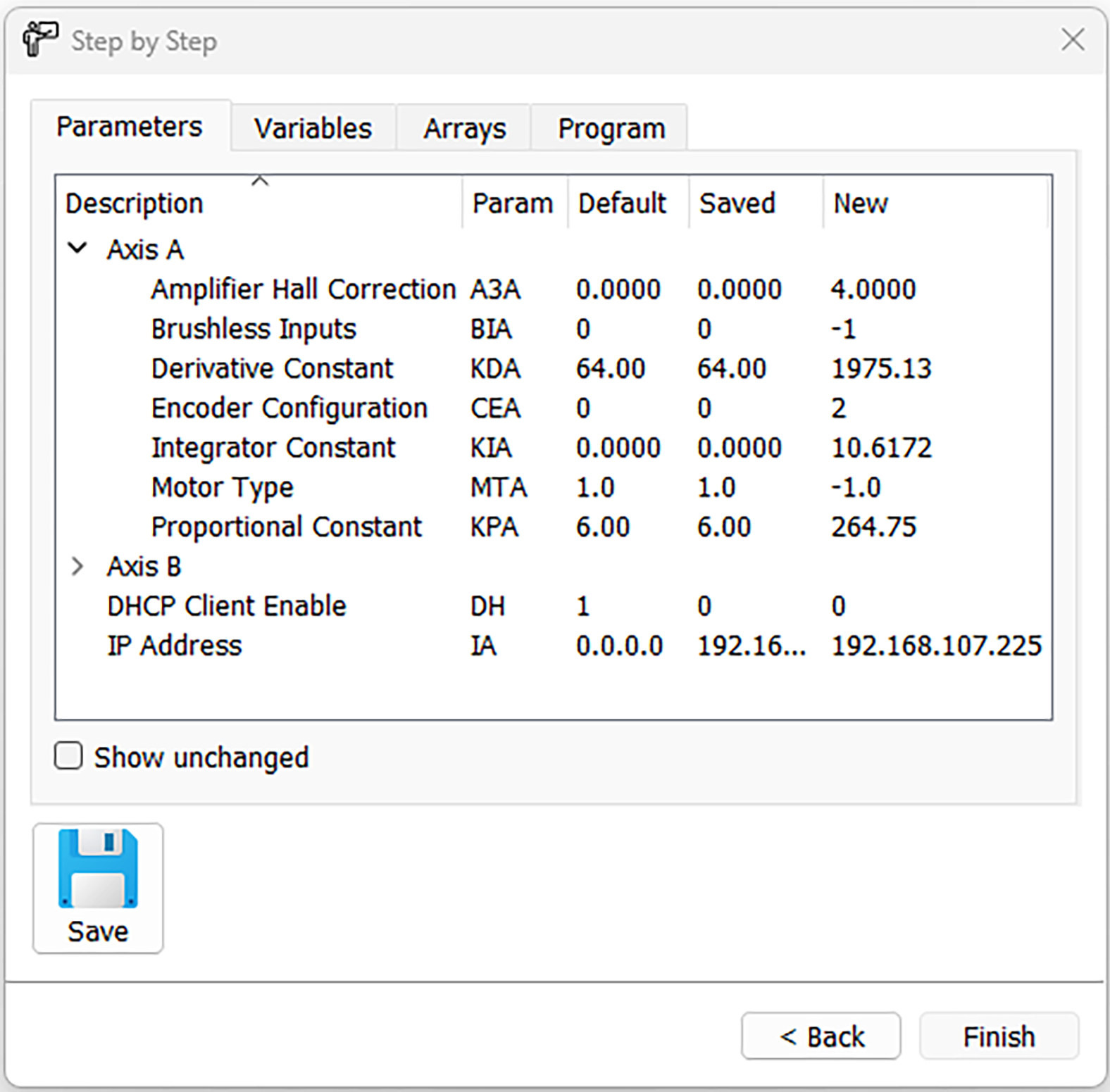
Figure 7: Saving Settings on a Configured Controller
Step By Step is intended for the first time Galil user, and its flexible design interacts with a variety of motor and encoder types. System setup will now be faster than ever, whether it is changing the direction of positive travel for quadrature encoders without rewiring, automatically detecting serial encoders, or changing the interpolation for sine-cosine encoders. Over-travel limit and home switches can also be easily configured, and system stability and performance is improved with Galil’s Autocrossover tuning algorithm. Combined, these enhanced features significantly reduce the time spent on controller setup and get systems configured quickly.
Starting in GDK 2.1.18, Step By Step will be available for the DMC-40x0, DMC-41x3, and DMC-3x01x with later firmware and hardware revisions.

