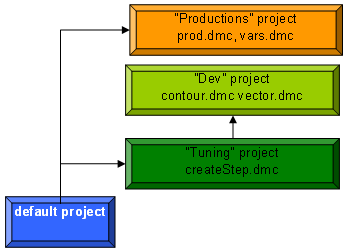
Projects allow for the GalilTools environment to remember the user's last configuration. It also allows such configurations to be grouped for logical purposes, e.g. tuning, motion development, and productions with DMC application code.
Projects will manage the following in GalilTools:
A project is a grouped set of DMC files and environment configuration designed to provide a consistent work environment throughout the design process. A user can have multiple projects relating to a particular application. For example, a user may have a "tuning" project with the tuning window, scope window, and watch-some window configured a certain way, optimal for tuning. Various DMC files such as sample motion profiles and impulse responses, may also be a part of a tuning project. A second project might be "development". This is where the motion characterisitcs of an applicaiton can be developed, and tools will remember the optimum setup for motion tasks. Finally, a third project could be for "production", used for production programming, basic diagnostics or other tasks.
GalilTools will launch after the first instance in the "default" project. The tool states when the user closes GalilTools will be persisted to the next launch of the default project.
To save more than one working environment, choose either:
File | New | Project... This will allow a new project to be created. Hardcoded defaults for environment will form the starting point for creating a customized layout.
File | Save As | Project... This allows a new project to be created with the current project as a starting point for environment layout.
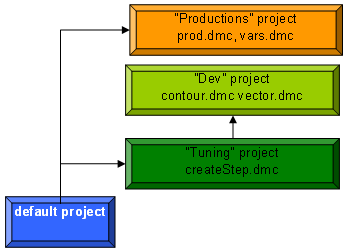 |
| An example of creating projects. DMC files left open will be reopened when a project is opened. |
To save the current project, choose File | Save | Project. Note, changes to the project will be automatically saved when GalilTools is exited.
To set the project back to it's original state, choose File | Revert | Project. This is recommended if the environment has been changed temporarily.
To open a saved project choose File | Open | Project... and choose a valid project file.
Opening a project file form the operating system shell will cause GalilTools to launch and load the indicated project.
Connections will also be persisted in projects. The last connected controller will be opened when a project is opened.