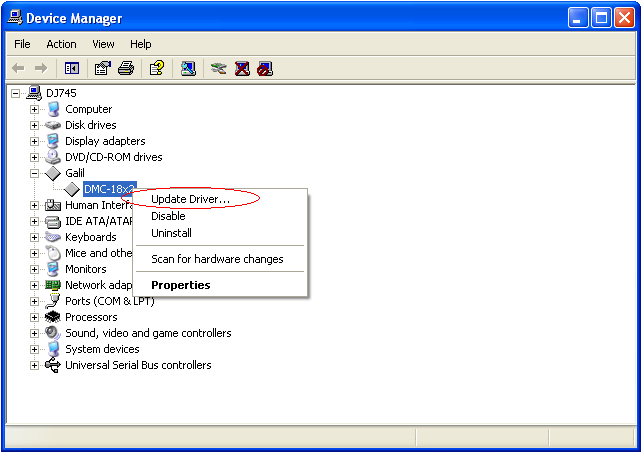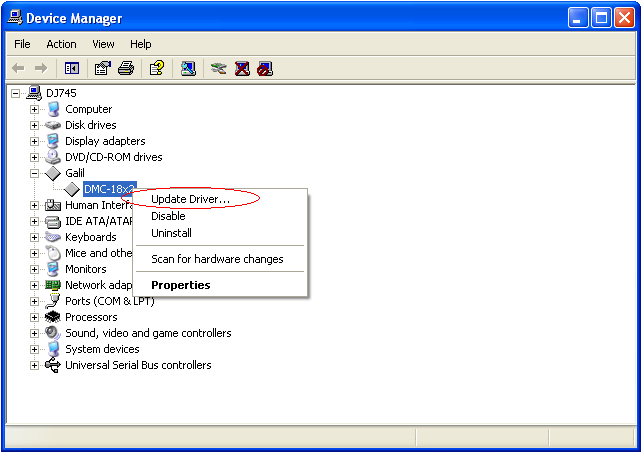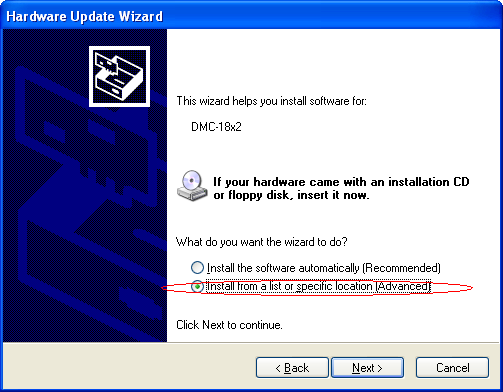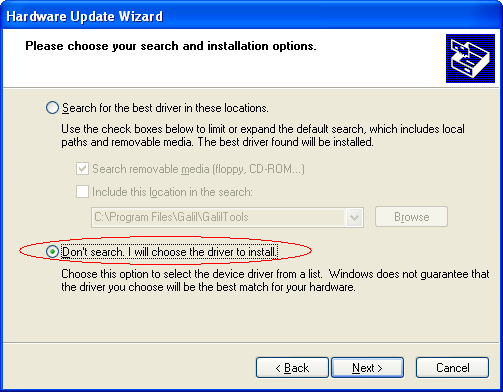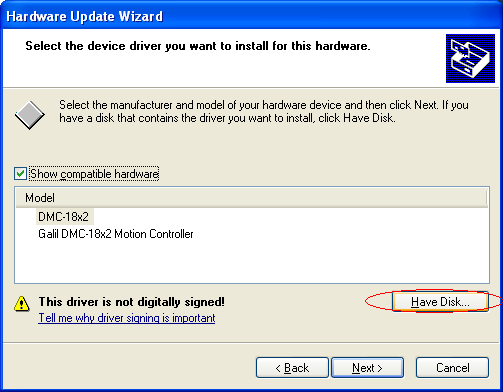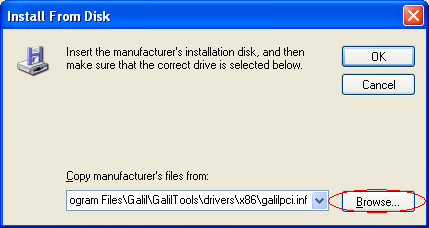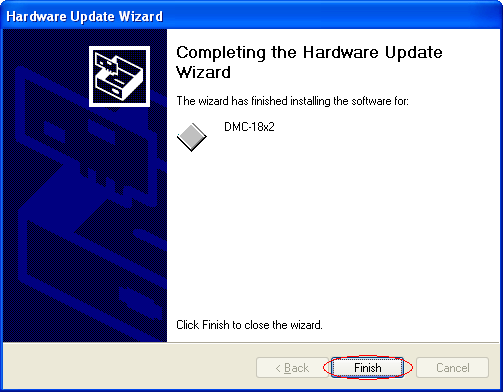PCI on Windows (DMC-18x2/6)
GalilTools uses a different PCI driver than legacy Galil software such as SmartTerm or WSDK. As a result, it is not possible to switch between GalilTools and legacy applications without reconfiguring Windows to select the appropriate PCI driver. If both applications are not required, Galil recommends uninstalling SmartTerm/WSDK. This chapter details the steps required to switch between PCI drivers, which can be done as often as desired to accommodate both old and new software.
Switching between drivers is done through the Update Driver... option in the Device Manager. To access the Device Manager, go to the Start Menu and select "Run...". In the dialog, type devmgmt.msc and click OK (the Device Manager can also be navigated to from Control Panel | System | Hardware). Once in the Device Manager, select the DMC-18x2 or 18x6 device under Galil, right click, and select "Update Driver...".
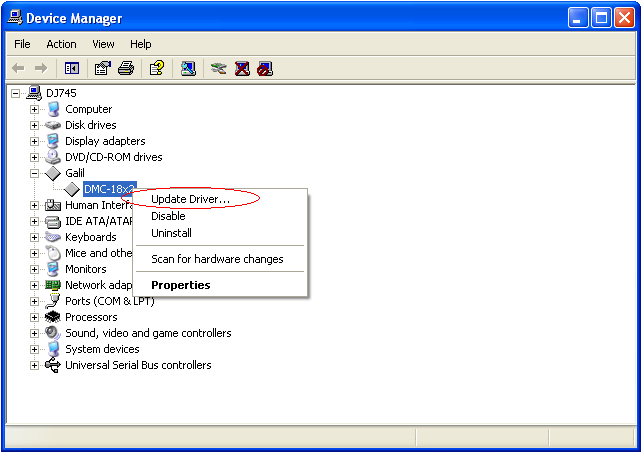 |
| Changing the driver associated with a PCI controller. Select Update Driver... |
 |
| Do not permit Windows to look online |
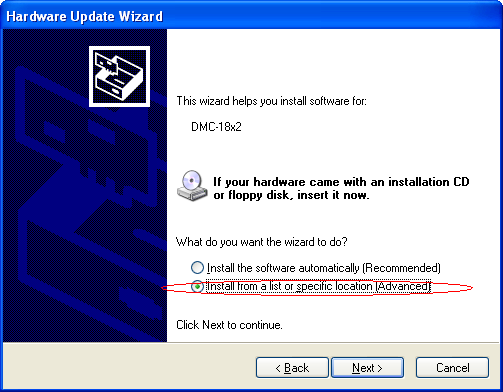 |
| Choose to install from a specific location |
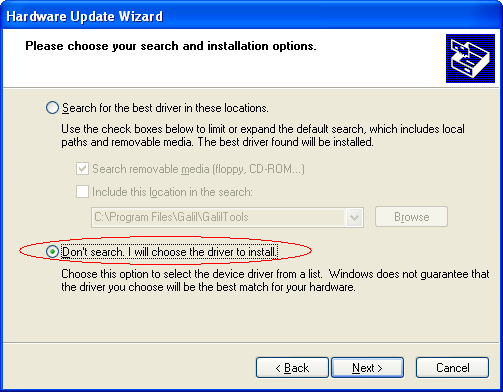 |
| Choose Don't Search |
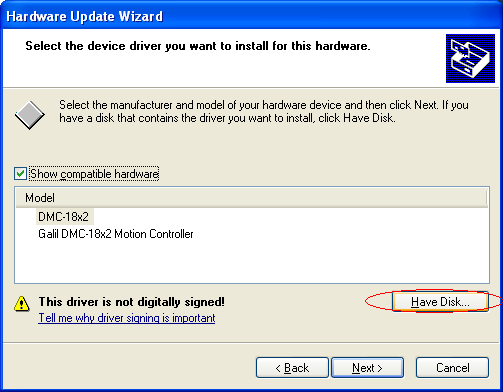 |
| Choose Have Disk... |
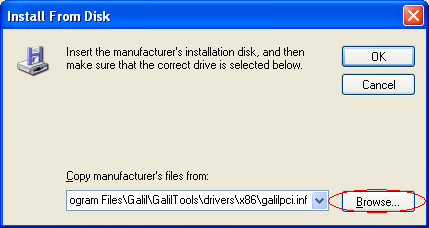 |
| Navigate to the appropriate driver by clicking Browse or typing the absolute path |
| GalilTools driver path: | Legacy driver path: |
| x86 | C:\Program Files\Galil\GalilTools\drivers\galilpci.inf | C:\Program Files\Galil Common\DevInstall\32Bit\glwdmpci.inf |
| x64 | C:\Program Files\Galil\GalilTools\drivers\galilpci.inf | C:\Program Files\Galil Common\DevInstall\64Bit\glwdmpci.inf |
Click OK and then Next. Windows will show progress as the driver updates.
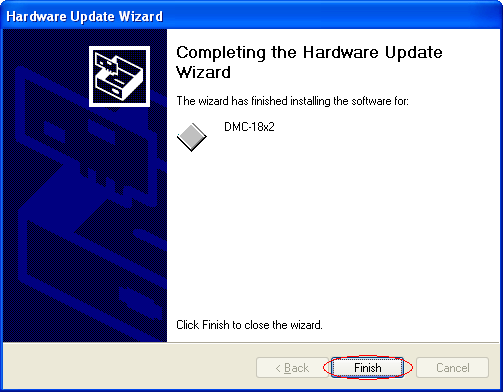 |
| The driver has now been updated |
Table of Contents